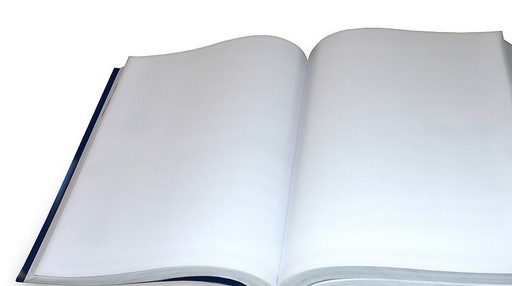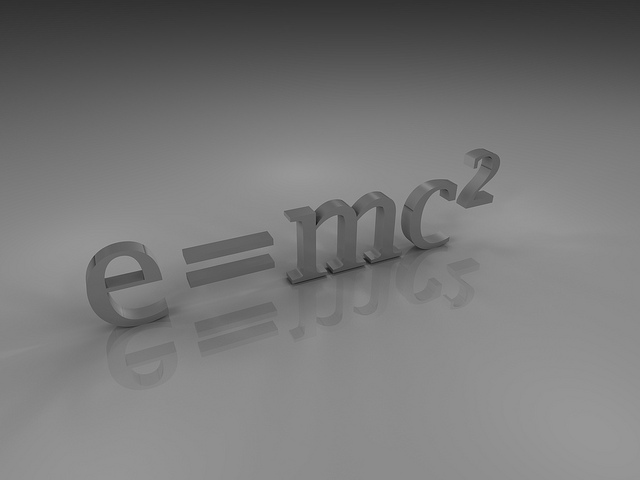Editing Text in a SharePoint List View or Data View
[wp_ad_camp_1] [wp_ad_camp_4] Having Your Cake and Eating It Too SharePoint text fields (Multi line) have some limitations. In SharePoint, you can enable your text fields (of type Multiple Lines of Text) to keep a running revision history of all the changes in that field. This is great when you need to see the history of comments provided, for example. There are some limitations, however, that come along with that when viewing and editing text in a SharePoint list view. First, you cannot directly view the most recently text entered. You instead see a link to View items which just opens up the associated form for the item where you could see the text field and its history (not really that helpful). If you need to be able to show the most…