How to Set Up Workflow Error Alerts
The process is almost identical for both SharePoint and for Project Server. The only difference is that the URL to the view of the workflow history differs between the two.
Open Your Workflow History List
The first step in setting up the alert is to navigate to the SharePoint list that has the workflow history.
Project Server Workflow History URL
<yourserver>/Project%20Server%20Workflow%20History/Allitems.aspx
SharePoint Workflow History URL
<yourserver>/Lists/Workflow%20History/Allitems.aspx
Create Your Custom Workflow History List View
Next, create a custom view of the workflow history list.
- Click Create View on the List tab in the ribbon.
- Click All History in the Start from an existing view section.
- Enter a View Name. Call it something like “Workflow Status” or something.
- Select the following fields (add more if you wish, otherwise uncheck the fields other than the ones below).
- Primary Item ID
- Date Occurred
- Event Type
- Description
- In the Filter section of the list definition, add the filter conditions as in the image below.
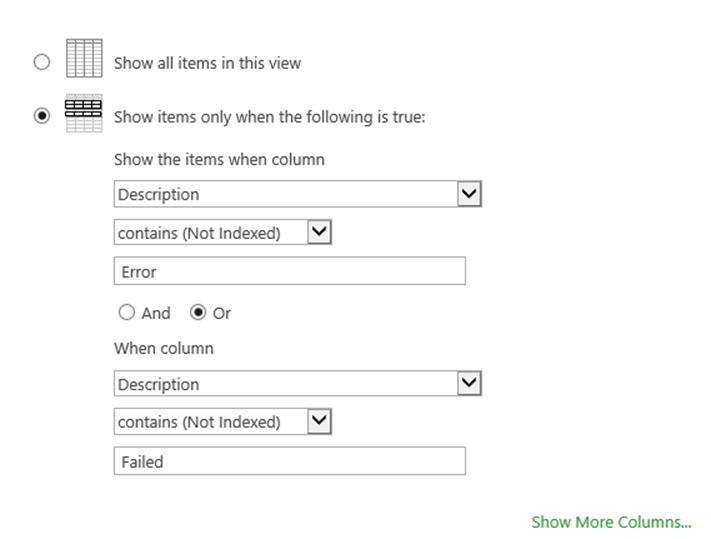
And click OK to save your new view.
Create the Workflow Error Alert
While viewing your workflow history list, click the List tab in the ribbon. Then, click Set alert on this list in the Alert Me menu.

Now, complete the New Alert form.
- Set an Alert Title. For example, “My Workflow History”.
- Enter your email address in the Send Alerts To field.
- Identify your Delivery Method (like E-mail).
- Set the Change Type to New items are added.
- Set the Send Alerts for These Changes to Someone changes an item that appears in the following view. Then be sure your new view you just created is selected.
- Set When to Send Alerts as you need. I set mine to Send notification immediately.
- Click OK to save.
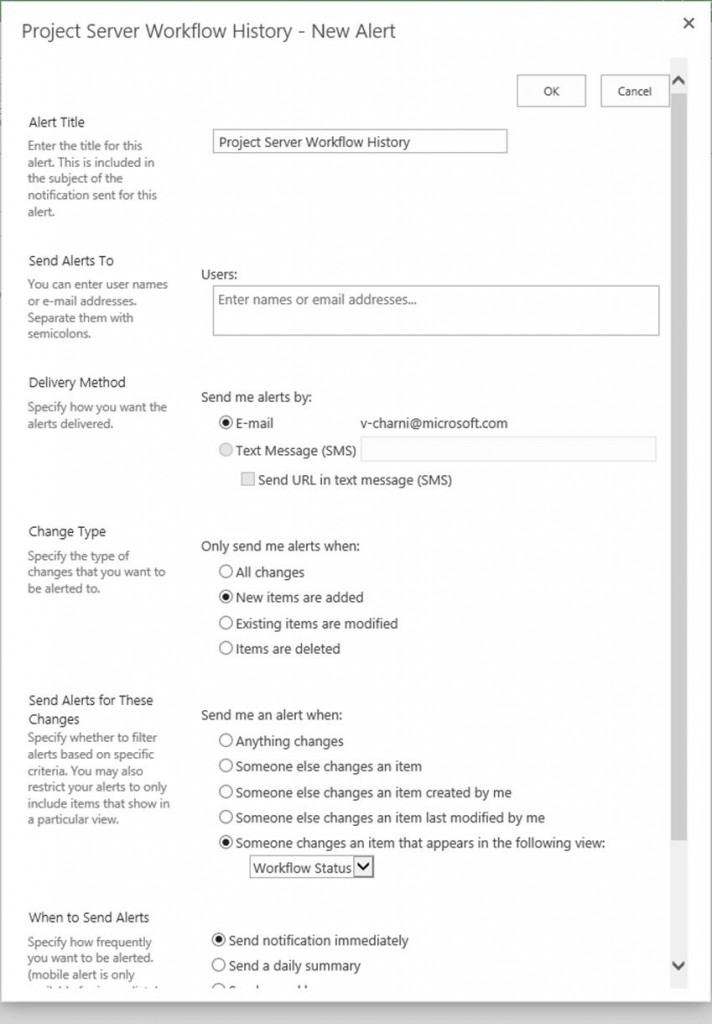
So that’s how to get notified of workflow errors in SharePoint or Project Server. At this point the next time one of your workflows fail you should get a notification of that event.
There you go.
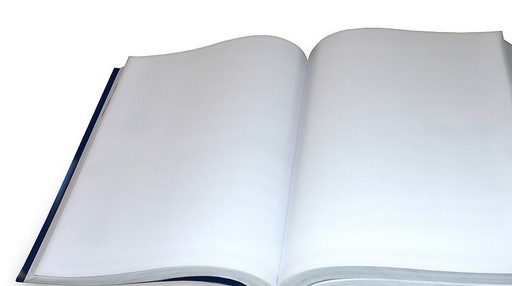


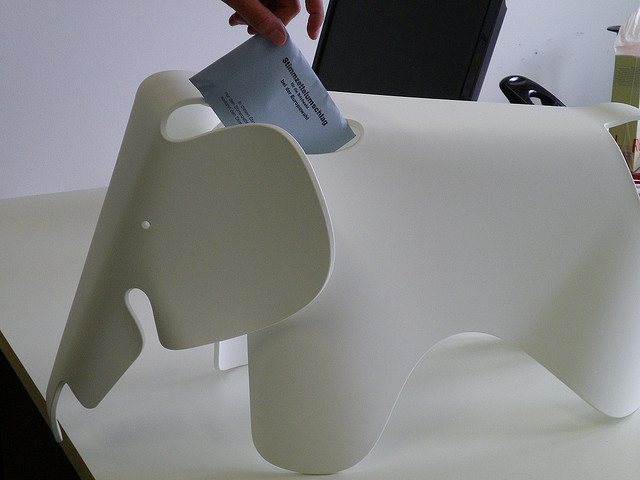

What about notification on specific list or specific workflow?
Do you know if this only works with 2013 workflows? We’re using 2010 workflows but the option to email on new item in view is not there.