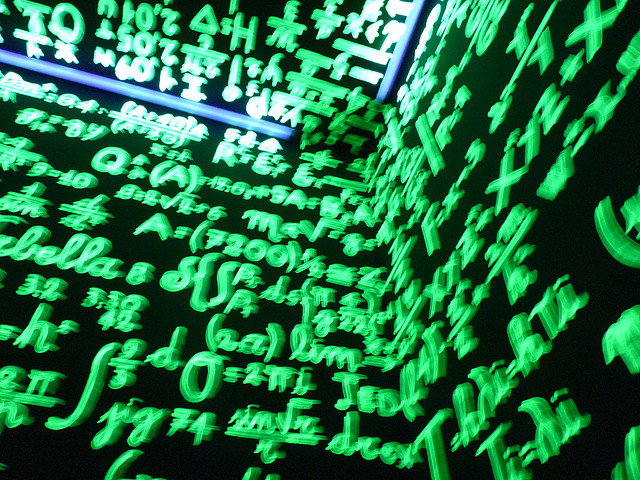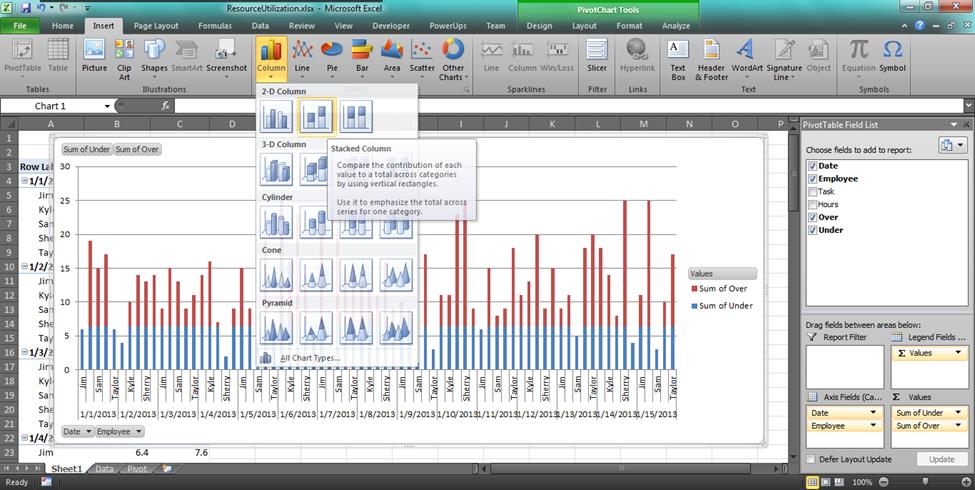How to Generate Random Demographic Data
[wp_ad_camp_1] [wp_ad_camp_4] How to Generate Random Demographic Data Why Generate Random Demographic Data? There are several reasons I can think of that you would want to or need to generate random demographic data. They primarily center on testing scenarios. Due to the nature of the data, it may be unfeasible for you to access real data to test your application or process. You wouldn’t want to risk exposing PII (Personally Identifiable Information) or other sensitive information. Also, some of the data you may need to test would be restricted or protected under the Sarbanes-Oxley Act (SOX) and/or the Health Insurance Portability and Accountability Act (HIPAA). There are complex regulations that you don’t want to run afoul of, but most of all you want to protect your customer’s sensitive data –…