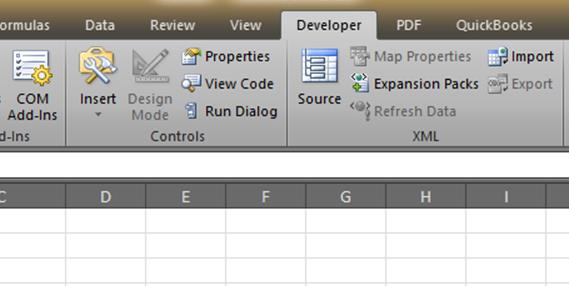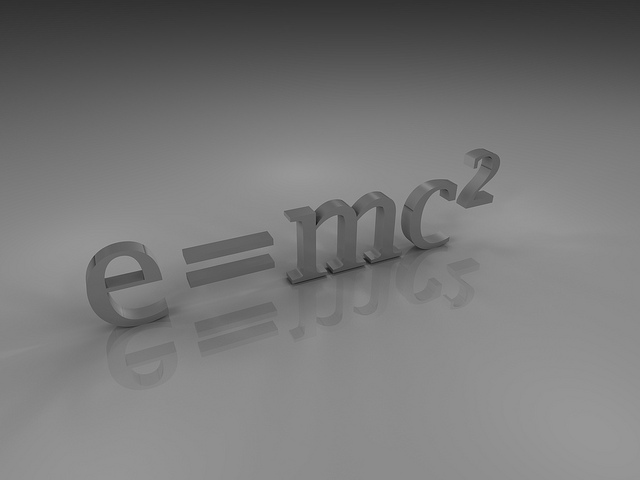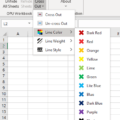If your formulas in Excel are no longer automatically calculating, you may have inadvertently turned the capability off. Fortunately, it’s super simple to make Excel calculate automatically again.
In Excel, go to the Formulas tab on the ribbon.
In the Calculation group, click the Calculation Options button.
Select Automatic from the choices.
And that’s all you need to do.