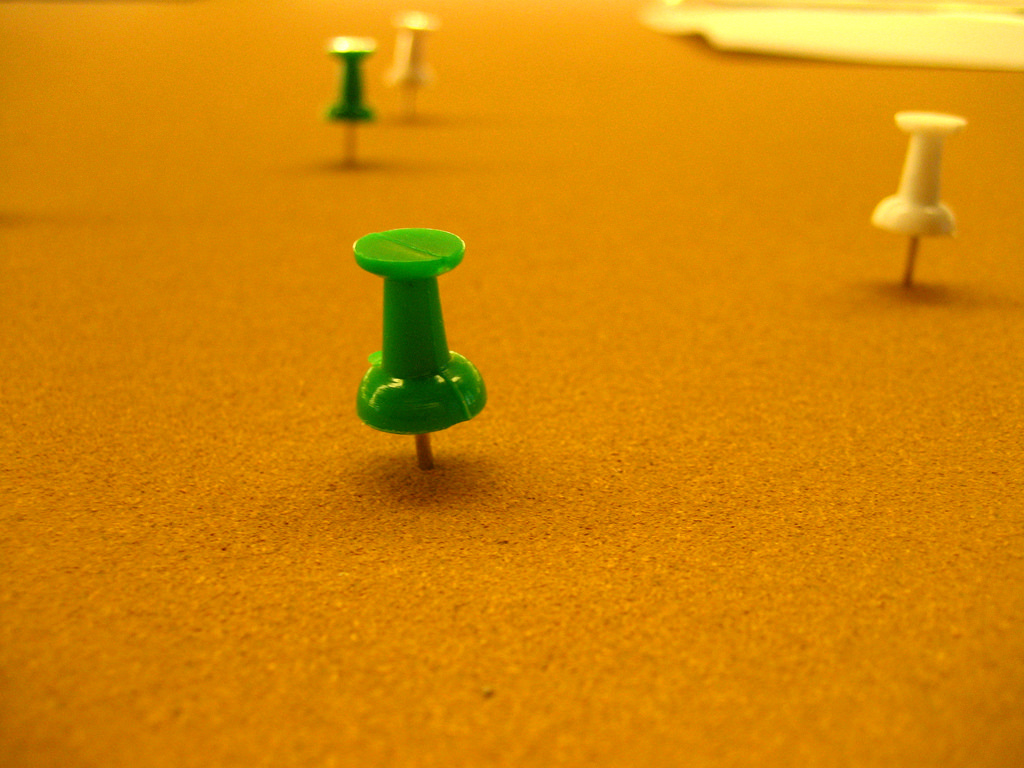This is a very simple tactic I have used to make it way hard to accidentally send an email I am writing to the recipients before I’m actually done with it. Say, you need to reply to a large distribution list on an email thread so it’s not practical to remove all the recipients until you are done. Read on for the simple Email tip.
The Trick
You ust enter some garbage characters (like “jjlkjlkjlkjlkj”) into either the To: or CC: field of the email editor. That’s it. You don’t need to do anything more.
The effect is that if you inadvertently hit Send when you wanted to click Save or something else, you will get a notification that one of your email addresses doesn’t properly resolve to a known alias. At that point you can cancel and go back to the email. You get a do over.
It’s just one last safety net before your email goes out to everybody.
One Note to Consider
I have seen this fail before. The reason is it turned out in one company that “asdfasdf” was an actual email account. So, maybe the first time just check that those random characters aren’t an actual email account. Or just type in a bunch of totally random characters just to be sure.
Do you have another great tip?
Leave your tips in the comments below to share with everybody else. Or did you accidentally send a draft of an email that really wasn’t ready for prime time? Drop a note with that story below too.