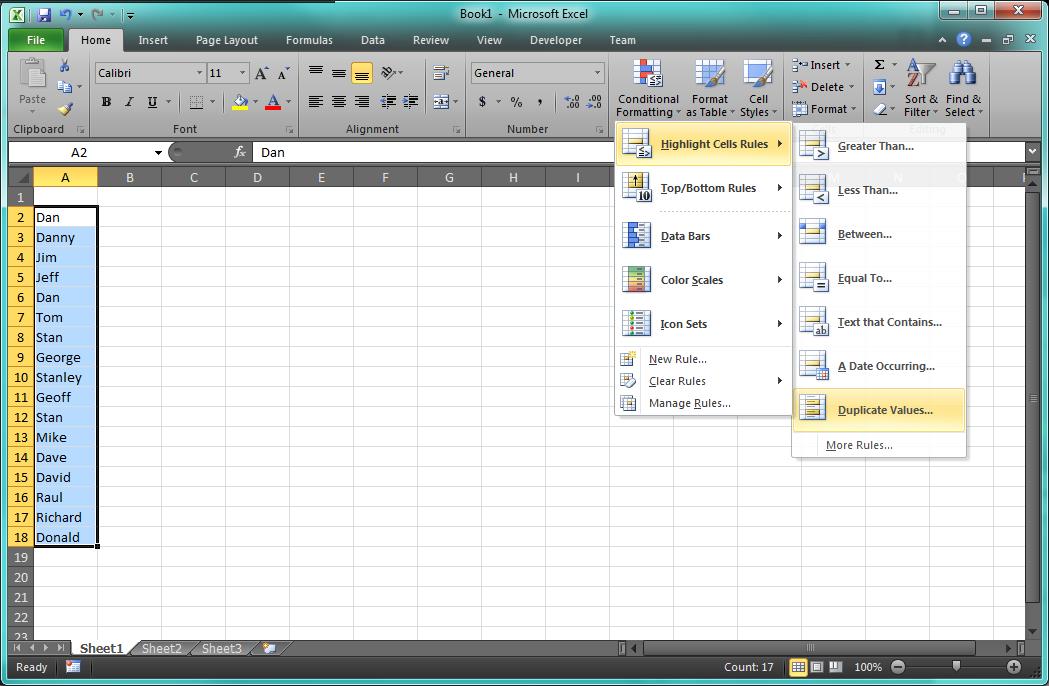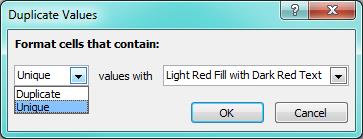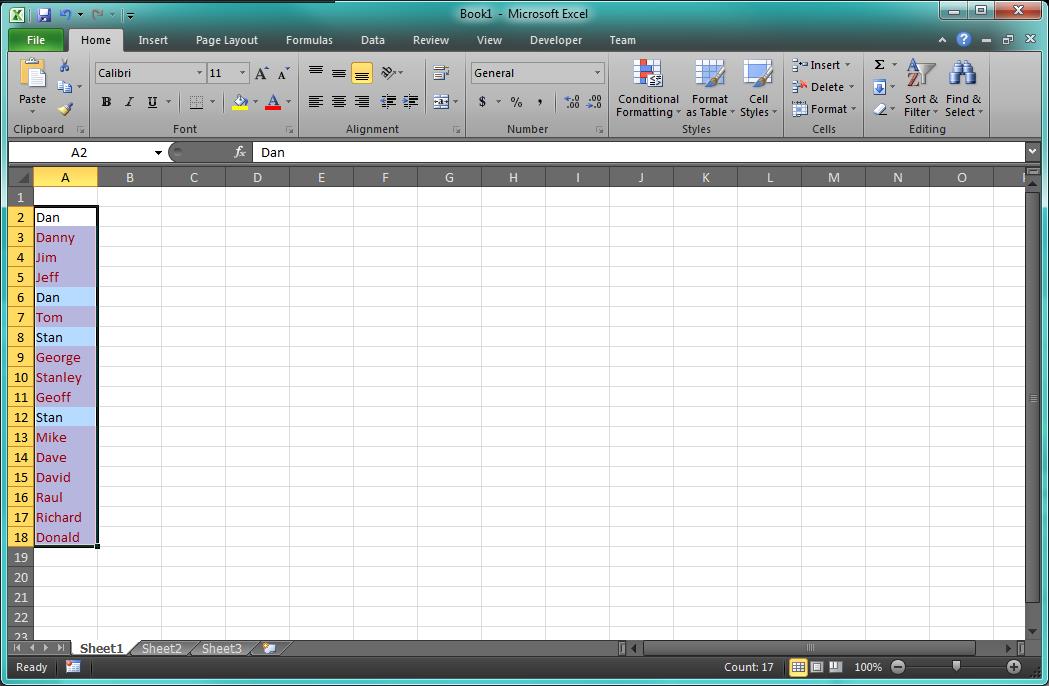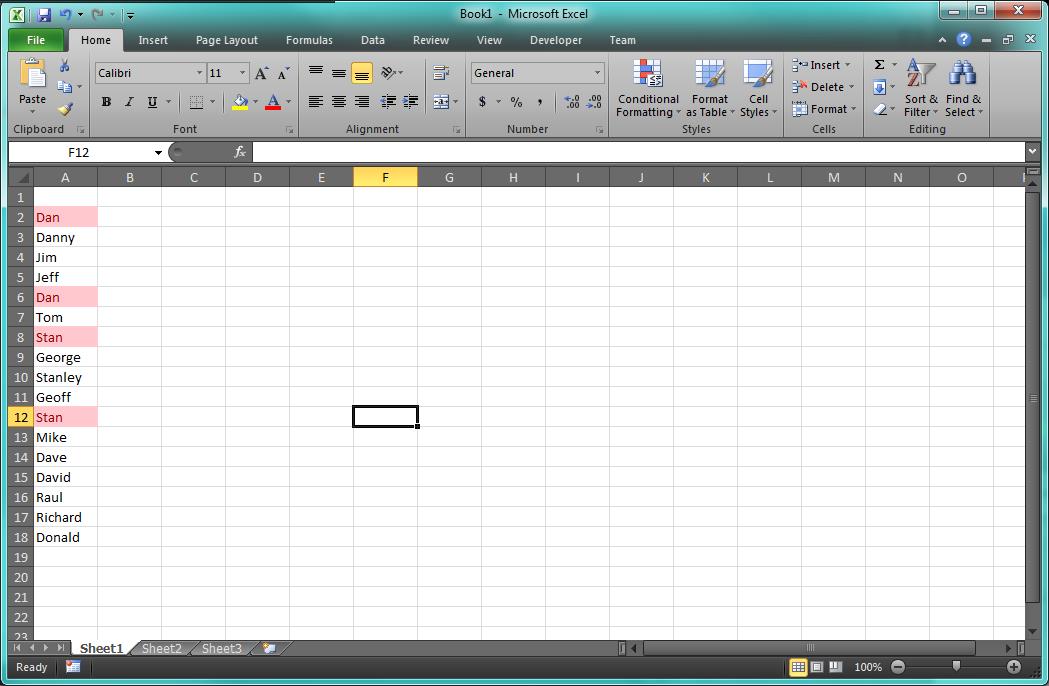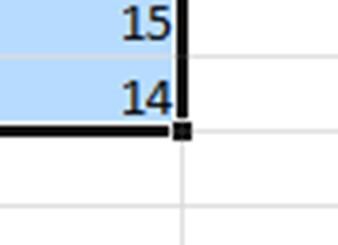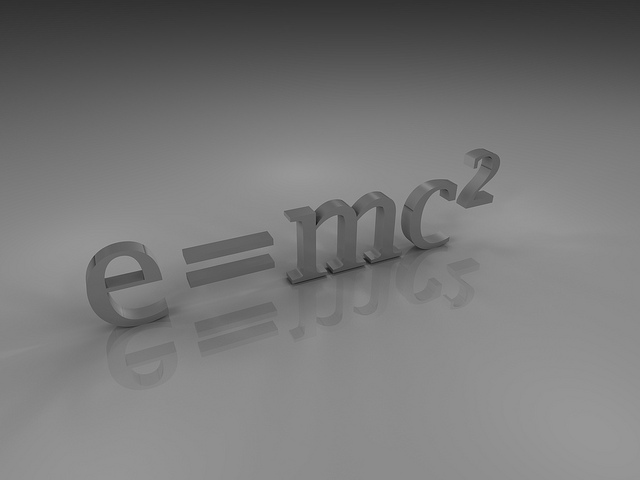Do you need to quickly identify values that are unique from a list within Excel? One reason for uniqueness of a value may be it’s misspelled or there has been an entry or typographic error on the data. Excel makes it really easy with its conditional formatting feature. It takes just a few clicks.
First, just highlight the values that you want to detect unique values, possibly misspellings or typos in.
Next, click Conditional Formatting up in the ribbon. Then click Highlight Cells Rules, then click Duplicate Values.
Change the value “Duplicate” to “Unique” in the dialog box that pops up next. Then click OK.
Voila — the unique values in your list are highlighted for you.
There you go.