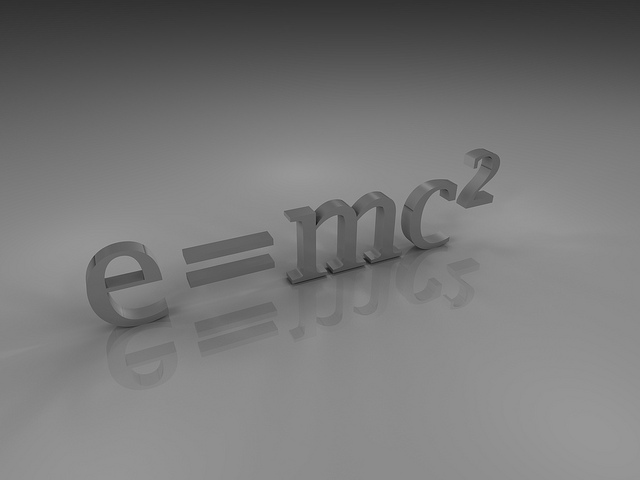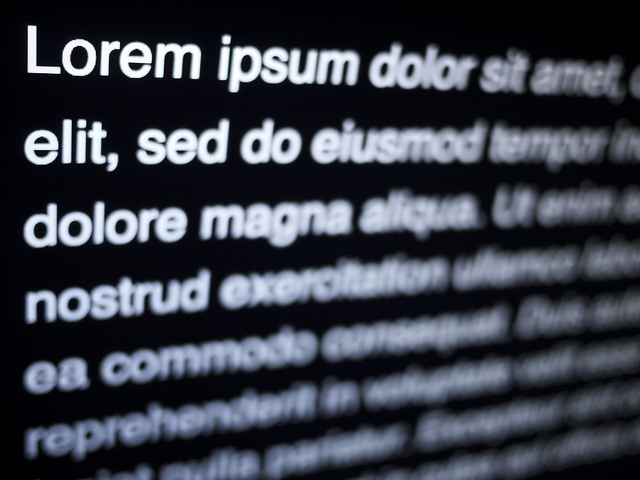Three functions to change the case of text in Excel
You can easily change the case of text in Excel. Unfortunately, Excel doesn’t support an in-place way of converting text from one case to another as you can do in Word, Excel’s Office sibling.
Out of the box, Excel provides a few worksheet functions that give you a basic level of conversion. But since they’re functions, you can’t change the text in place. You need to put the new value in another cell or use in another formula.
Here are three text case conversion functions you can use.
UPPER LOWER PROPER
UPPER and LOWER do what you’d think. They convert to all upper or lower case text. PROPER will add an initial capital letter at the beginning of each word.
Using the formulas is straightforward as there’s only one parameter to use and that’s the cell you’re converting from.
=UPPER(A1) =LOWER(A1) =PROPER(A1)
Here are some examples for you to look at.
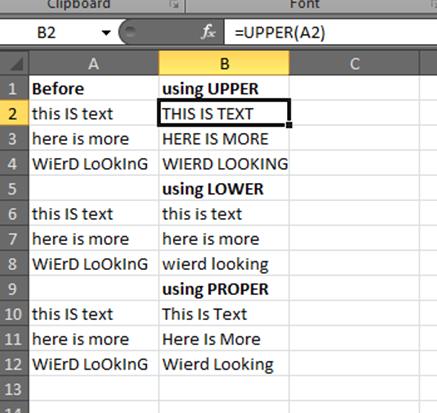
Again, the converted values have to be in another cell rather than converting the text in place.
There you go.