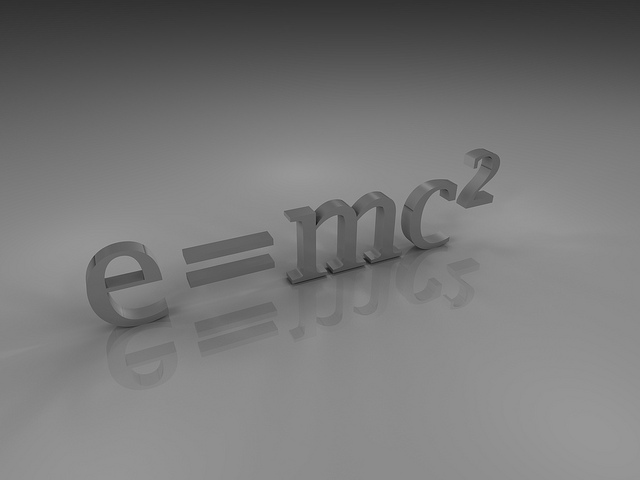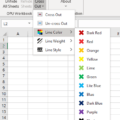Enter Multiple Lines of Text in One Cell

Have you ever needed to enter multiple lines of text within a single cell in Excel? But when you press ENTER you wind up in the next cell – which is not what you wanted.
In order to get the multiple lines of text in one cell, you need to press the ALT key along with the ENTER key. This ALT+ENTER key combination lets you put multiple lines within a single cell.
If you need multiple lines, just repeat the key combination. It can make your data contained within a cell much easier to read.
There you go.