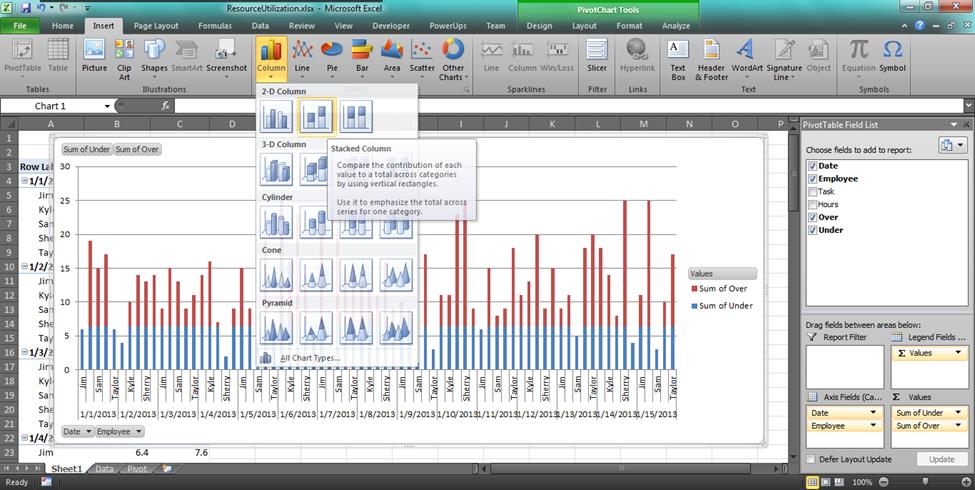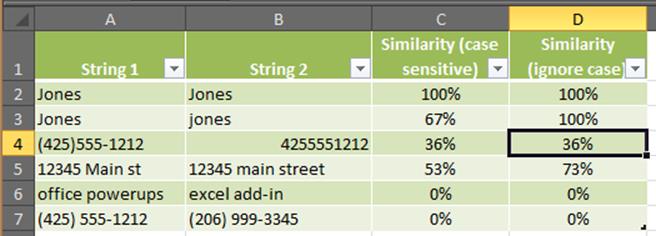Fuzzy VLOOKUP in Excel
[wp_ad_camp_1] [wp_ad_camp_4] pwrVLOOKUP. Just like VLOOKUP, only Better. You can do a VLOOKUP operation in Excel and get a fuzzy match instead of being limited to the exact match function built into Excel. To do a fuzzy VLOOKUP you need to use the pwrVLOOKUP function that is part of the Excel PowerUps Premium Suite add-in which is available as a free download on this site. Usage of the pwrVLOOKUP function is very similar to the built-in VLOOKUP function. The first 3 parameters are the same (lookup value, lookup range, and column offset). The difference starts in the fourth parameter. In pwrVLOOKUP, the fourth parameter is a strength-of-match value. It is a number between 0 and 100. If you do not provide this value, an exact match (strenth-of-match = 100) is…