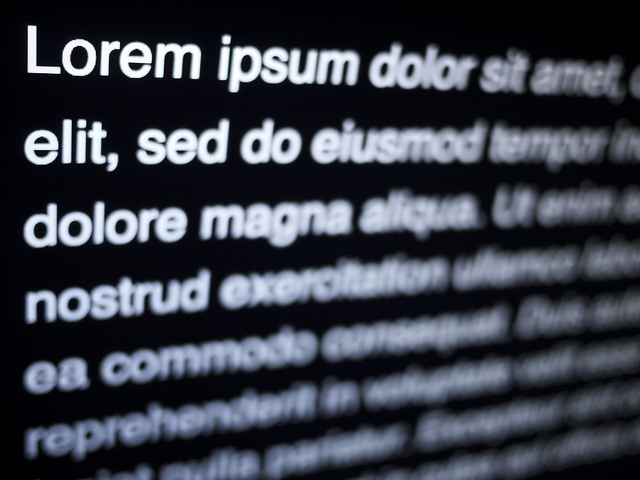Compound Interest
Compound interest is interest added to the principal and interest earned in previous periods. This addition of interest to the principal is called compounding. Just below you can see how to calculate compound interest in Excel.
The formula for calculating compound interest is
How to calculate compound interest in Excel
The formula above is entered in Excel as
=PV*(1+R)^NIn the formula, PV is the present value. R is the interest rate. And N is the number of periods (such as annually) that you want to compound.
Example
Suppose you have $1000 to start with. Your present value (PV) would be 1000. If you expect to earn 7% annual interest, your rate (R) would be .07. To see how much you would have after 10 years you would set the number of periods (N) to 10.
You get the following formula in Excel.
=1000*(1+.07)^10So in this example, $1,000 at 7% return after 10 years yields $1967.15.
The image below illustrates the progressing increase in value from the initial $1,000 to the ending $1,967.15.
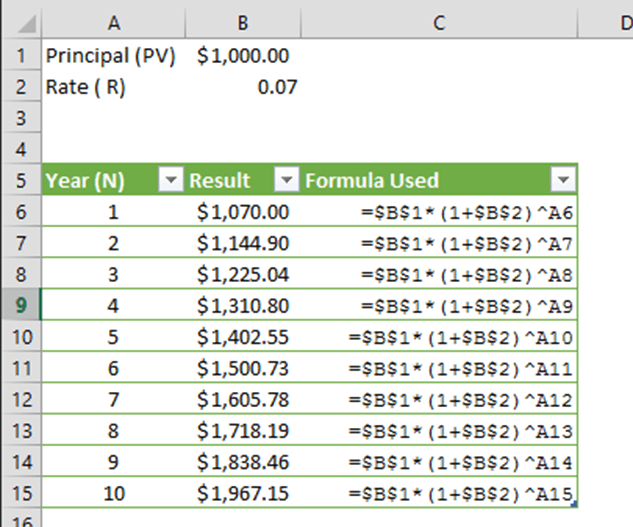
There you go.