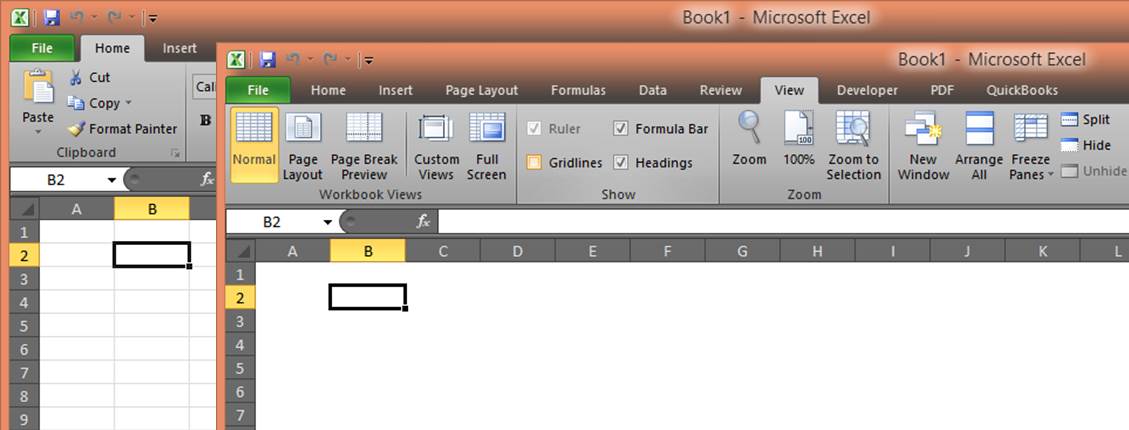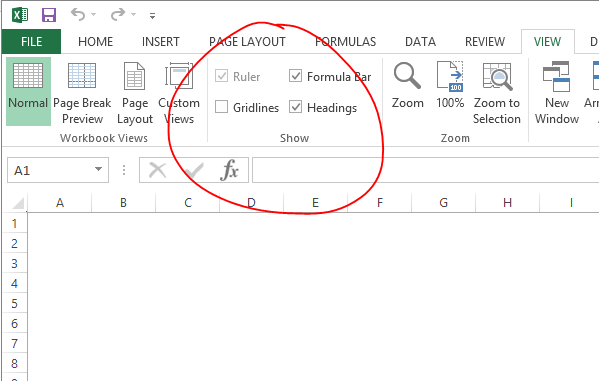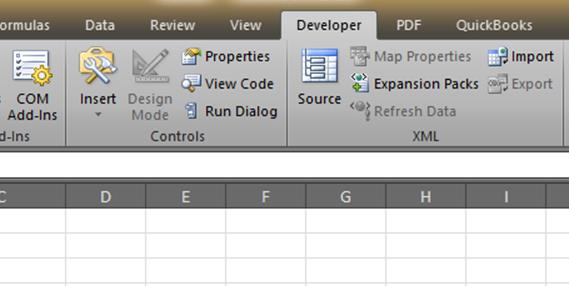Everything in Excel is laid out in that huge grid. Rows and columns. But if you don’t want to see those grid lines Excel makes it really easy to turn them off.
Just go to the View tab, and uncheck the Gridlines checkbox in the Show group.
There you go.