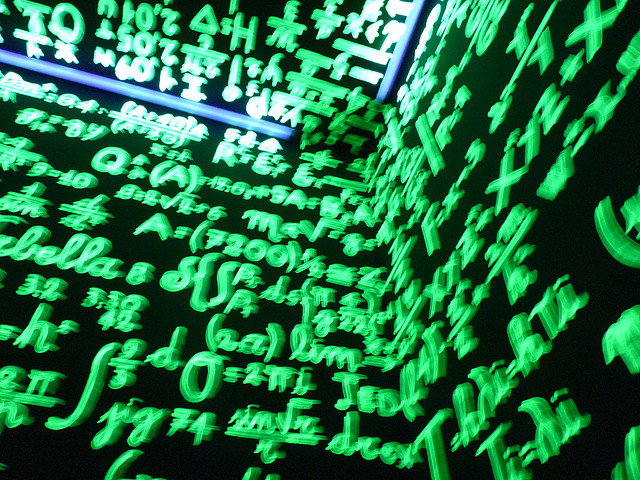Do you wish you had either IFBLANK or IFZERO available in Excel?
Sometimes it is handy to be able to test for a blank cell or a zero value in the same manner you would use the IFERROR function.
Instead of doing something like this:
=IF(SUM(A1:Z1)=0,"The value is zero",SUM(A1:Z1))You can now do this:
=pwrIFZERO(SUM(A1:Z1), "The value is zero.")As your test value or expression gets more complex, you can see how this simpler formula would be much easier to read, write, and maintain.
Similarly, you can test for a blank cell using the pwrIFBLANK function. For example:
=pwrIFBLANK(A1, "The cell is blank.")instead of:
=IF(ISBLANK(A1), "The cell is blank", A1)Check out the pwrIFZERO and pwrIFBLANK functions in the Excel PowerUps Premium Suite add-in. You’ll get the IFBLANK and IFZERO functionality you wish was in Excel already.