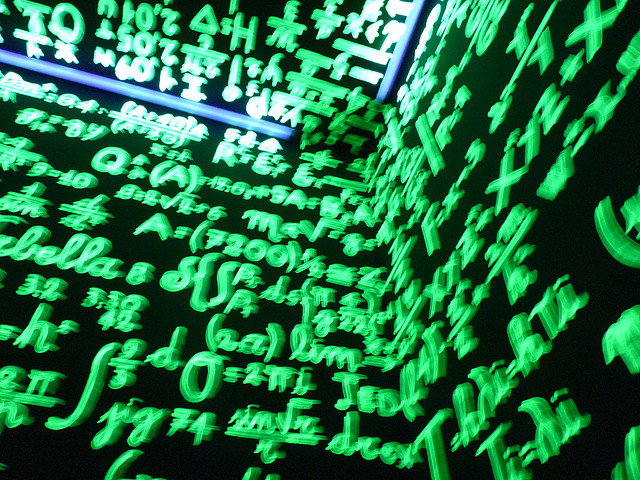The Character Limit in Excel can be Limiting – Don’t let it be
There is a character limit in Excel. Excel has a character limit (per cell) of 32,767 characters. And in most cases this is ample space for your needs. Sometimes You Need to Work with XML Blocks Larger Than 32k. You may have a need that resembles one of the following scenarios.
- You need to consume a web service that returns more than the 32k limit.
- You need to open a local XML file, and that file may also be larger than the 32k character limit.
Meet New and Improved WEBSERVICE and FILTERXML Functions
Each of the functions, including their “power” equivalent functions of pwrWEBSERVICE and pwrFILTERXML, has been enhanced in the latest version of the Excel PowerUps Premium Suite add-in for Microsoft Excel.
Now, using the pwrWEBSERVICE and WEBSERVICE functions provided by the add-in you can open local XML files using a filepath or the “file://” protocol reference.
Additionally, the pwrFILTERXML and FILTERXML functions provided by the add-in allow you to reference a web service directly (bypassing the 32k per cell limitation) and use an XPath query to extract the data you need. Similarly, the pwrFILTERXML and FILTERXML functions provided also support opening local XML files directly and returning data from your XPath query.
More About the Excel PowerUps Premium Suite
| LEARN MORE | GIVE IT A TRY | BUY TODAY |
| Learn more about the great additions available for Excel 2013, 2010, 2007, and 2003. | Download a free trial version. Trial versions are fully functional. |
For volume purchases, see the Volume Pricing Table. |