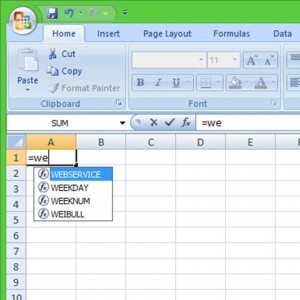Get the Latest Excel Functions Working in Older Versions of Excel
Do you have a number of Excel 2010, Excel 2007, or Excel 2003 licenses that you want or need to get another year or more of use from? Do you need to hold off on upgrading all of your licenses to Excel 2013, at least for now? But are you in need of some of the new functions that were added in Excel 2013? Perhaps you have a worksheet that was created in Excel 2013 that makes use of one or more of the new Excel functions and you need to be able to open and work with the same workbook on PCs with Excel 2010, 2007, or 2003. You can.
Excel Forward Compatibility Adapter
You can do this by using an adapter that adds forward compatibility for the Excel 2013 worksheet functions to your copy of Excel. This add-in will make the new functions introduced in Excel 2013 available in your copy of Excel 2010, 2007, or 2003. With the Excel PowerUps add-in installed on PCs with your older version of Excel, you can share a workbook across Excel 2013, 2010, 2007, and 2003. You will be able to edit the formulas and recalculate the values across the versions of Excel, without every PC needing to upgrade to Excel 2013.
| LEARN MORE | GIVE IT A TRY | BUY TODAY |
| Learn more about the great additions available for Excel 2013, 2010, 2007, and 2003. | Download a free trial version. Trial versions are fully functional. |
For volume purchases, see the Volume Pricing Table. |
Screen Shots
Excel 2013
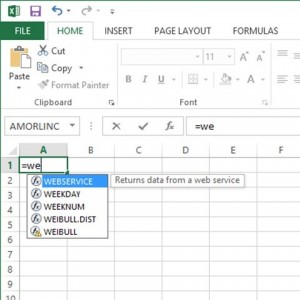
Excel 2010
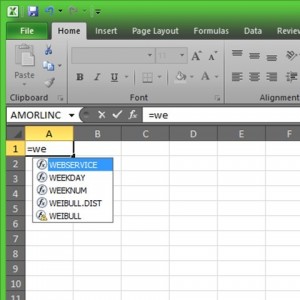
Excel 2007