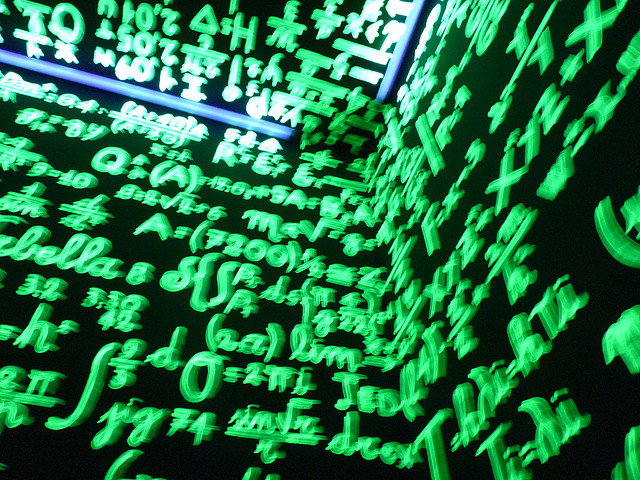Excel calculator functions
I took a look at a basic scientific calculator I had in a drawer and I thought it might be interesting to show how each of the buttons on the calculator would work in Excel. So below is my simple inventory of the scientific calculator functions and their equivalent functions in Excel.
In the examples below, just assume that the value of “x” is in cell A1.Calculator function list
Inverse function
$latex x^{-1}$
Excel formula(s)
Each of the formulas below achieves the same thing in Excel.
=1/A1
=A1^-1
Trig functions
$latex sin(x)$
$latex cos(x)$
$latex tan(x)$
$latex sin^{-1}(x)$
$latex cos^{-1}(x)$
$latex tan^{-1}(x)$
Excel formula(s)
Each of the formulas below achieves the same thing in Excel as the corresponding calculator button above.
=SIN(A1)
=COS(A1)
=TAN(A1)
In Excel, the inverse trig functions are named arcsine, arccosine, and arctangent.
=ASIN(A1)
=ACOS(A1)
=ATAN(A1)
Value of PI
$latex \Pi$
Use the following formula to represent the PI value. No parameters are provided to the PI function.
=PI()
Square of a number
$latex x^{2}$
Excel formula(s)
Each of the formulas below achieves the same thing in Excel.
=A1^2
=POWER(A1, 2)
Log of a number
$latex log(x)$
Excel formula(s)
=LOG(A1)
Power of 10
$latex 10^{x}$
Excel formula(s)
Each of the formulas below achieves the same thing in Excel.
=10^A1
=POWER(10, A1)
Square Root
$latex \sqrt{x}$
Excel formula(s)
Each of the formulas below achieves the same thing in Excel.
=SQRT(A1)
=A1^(1/2)
Nth Root
$latex \sqrt[n]{x}$
Excel formula(s)
For a cube root (when n=3) the equivalent formula for Excel is below.
=A1^(1/3)
Exponential function
$latex e^{x}$
Excel formula(s)
=EXP(A1)
Natural log of x
$latex ln(x)$
Excel formula(s)
=LN(A1)
There you go.