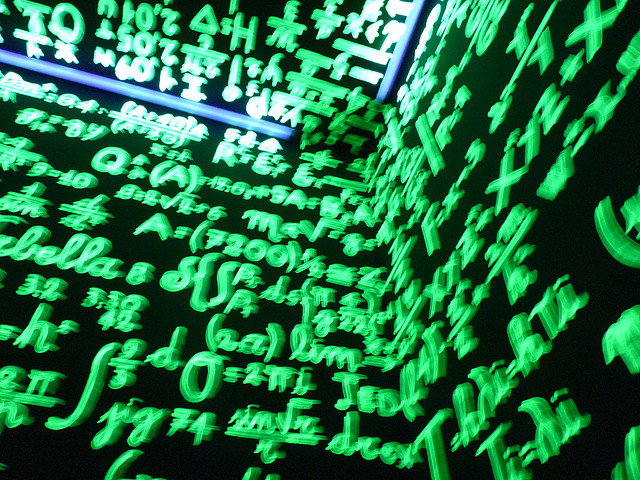Concatenate a Range of Cells in Excel
Concatenate a range of cells in Excel without having to individually select every cell that you want to concatenate. The pwrCONCATENATE function (part of the Text Analyzer Assistant in the Excel PowerUps Premium Suite) lets you select a range of cells to concatenate.
Additionally, you can add a delimiter between the concatenated cells if you wish. Also, you have control over whether to concatenate rows first or columns first.
You can have empty cells in the range. They’ll just be skipped.
For example, you can use the following formula.
=pwrCONCATENATE(E3:G30, " ", "COL")
This will concatenate the range of cells between cells E3 and G30. Each cell will have a space (” “) character inserted between and the concatenation will go in the order of E3 + E4 + E5 + … + E29 + E30 + F3 + F4 + … To change this use “ROW” instead for the orientation and you would get E3 + F3 + G3 + E4 + F4 + G4 + …
For usage details see the pwrCONCATENATE documentation page.