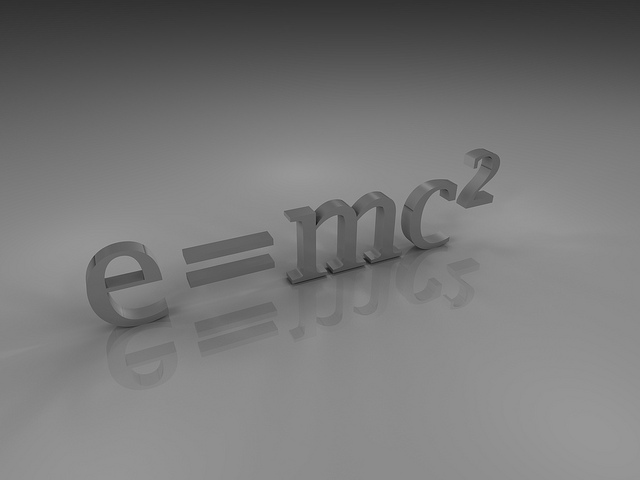Excel follows the same order of operations that you learned back in your math classes. If you don’t pay attention to these rules when you create your formulas, you may wind up struggling to figure out why your results make no sense.
Excel Order of Operations
The following ordering dictates in which order your formulas will get evaluated. Although our eyes may scan from left to right, Excel doesn’t look at formulas that way.
- Parentheses
- Exponents
- Multiplication and Division
- Addition and Subtraction
Excel Order of Operations Example
To illustrate how the order of operations matters, consider the example below.
If you were to try and evaluate this from left to right as it is written, you would first get
Then, you would multiply that 3 times 4, giving you 12. Following the Excel order of operations, Excel will evaluate
because Multiplication and Division are earlier in the order noted above. Then, Excel will evaluate
because Addition and Subtraction are next in the order. The result will be 9 instead of 12.
If you in fact needed to evaluate the
first, you can. You indicate this by using parentheses, which are first in the order of operations. You would write the equation as follows.
This way, the Excel order of operations says to first deal with the parentheses so
will be evaluated. Next in order for this example will be the Multiplication and Division, where Excel will evaluate
There you go.