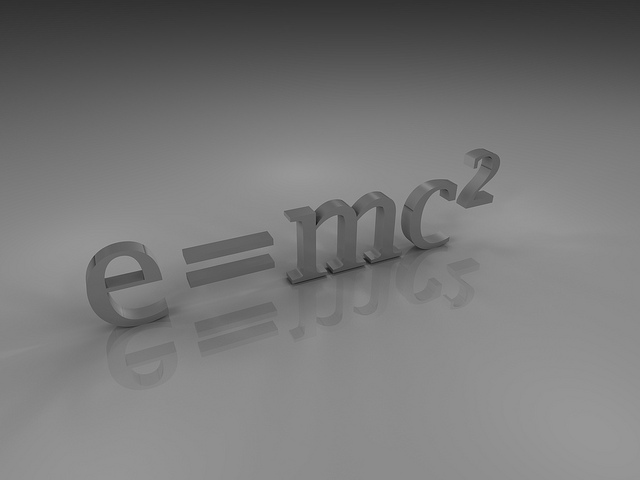Have you ever used the TODAY() or the NOW() function in Excel? They make it super easy to insert the current date and time into your worksheet. So long as you want the value to always be current those functions are great. If you open the worksheet tomorrow, the date or time information will reflect that moment in time.
But, what if you wanted to put this moment in time into your worksheet — and have that date or time be persistent. Or, what if you wanted to insert more of a timestamp than a dynamic date or time value? Here’s a hot-key combination that makes that super easy too.
Press CTRL+; (that’s control and the semicolon) to insert the current date.
Press CTRL+SHIFT+; (that’s control, shift, and the semicolon) to insert the current time.
That’s it! Sure, you could always just type the values in but these keyboard shortcuts make it faster and helps to remove the opportunity to fat-finger the wrong values in.