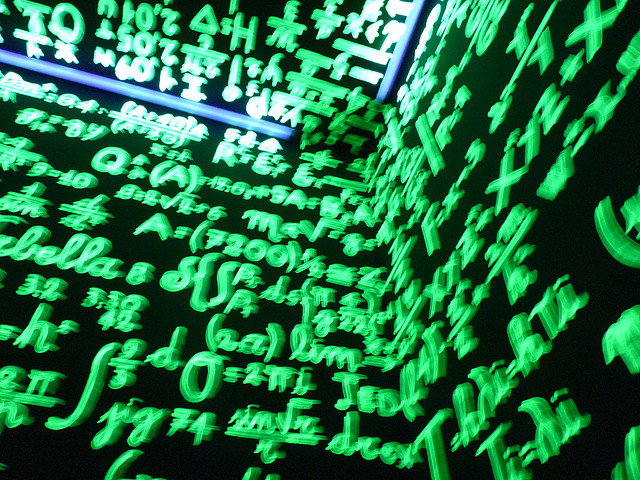There isn’t exactly an Excel CONTAINS function out of the box. However the Excel PowerUps add-in for Excel 2010, Excel 2013, and Excel 2007 provides a function called pwrCONTAINS that will return a simple TRUE or FALSE value based on whether the string your interested in is within another string. You could do this by testing and nesting a couple other Excel functions. However, this add-in makes the check really simple.
Excel CONTAINS function: use pwrCONTAINS
The pwrCONTAINS function documentation is on this page.
As a simple example of an Excel CONTAINS function the formula may look like the following.
=pwrCONTAINS("error", B4)
This will return TRUE is cell B4 contains the word “error” in its text.